~Dedicated to my one and only Love~
A disclaimer: even though this tutorial is designed to be accessible without any use of software. it is impossible to truly learn 3D animation without actually tinkering with the programs themselves (note: you can get the “Maya Personal Learning Edition” free … as long as you don’t have Windows Vista!!! Just look for Maya PLE on Google or follow my link). I use the software “Swift 3D” (which is, as far as I can tell “Swif” (the pronunciation of .swf) + the completer .t3D, which is used for all the file extensions).
Lesson 1
In any case, today’s lesson is simple: to get you started on thinking about how to create models from mundane shapes.
Today’s allowable options:
1. THE BOX.
Mr. Box is simple. He is a single rectangular prism, subdivided *on his surface* (not internally) into various faces. The primary subdivision of a box is into squares, but 3D programs allow only ONE type of polygon on a face, and that is the TRIANGLE. Every face is a triangle. Just accept that right now. A square is two triangles; a pentagon is three; a hexagon is four.
2. THE SPHERE.
Ms. Sphere is by default perfectly round, but can be deformed if necessary. Pop quiz: what are the polygons that make up Ms. Sphere’s surface? You got it, TRIANGLES! A sphere is approximated as a massive collection of triangles, composing squares whose edges are latitude and longitude lines.
3. THE CYLINDER.
Mr. Cylinder is defined as having an upper radius and a lower radius, plus a particular length. If the upper and lower radii are equal, then he looks perfectly normal, like a bar. If one radius is set to 0, he becomes a cone. He is in DIRECT COMPETITION with the mystical LATHE, who shall be introduced next.
SPECIAL TECHNIQUES.
1. THE LATHE.
The lathe is one of the coolest tools in the world. It takes whatever you draw in 2D and spins it around an axis, with you specifying how many cross-sections of your object it takes and the number of angles that your shape goes through. Although you might think of it as a “vase” tool, it can make much more than vases.
Suppose you draw a right-angle triangle with one edge on the axis of rotation. You take 4 cross-sections and rotate 360 degrees, what do you get? A pyramid!
How about if you draw a circle a ways away from the axis of rotation? Yes, a torus!
Now, what happens if you rotate your above circle only 180 degrees to get a half-doughnut, then start tilting these guys 10 degrees on their side, copying and pasting as necessary and rotating them so that their cut-off circular ends join together? Helical spring!
2. EXTRUSIONS.
Draw any 2D object, then give it a fixed depth. That’s all (or is it?). Well, you can also chisel off the edges, if you wanted.
AND FINALLY, ALLOWABLE DEFORMATIONS.
1. VERTEX MOVING.
You can shift around any vertices you want, in any direction.
2. WELDING.
You can merge vertices together, and their edges will be connected to your merged vertex.
3. EXTRUDING.
You can “pop out” a face. The effect is like adding a Lego piece on top of your model.
Questions
Okay, now for today’s quiz. Look at the following objects I have modeled, and tell me which of the five basic shapes or techniques I probably used to make them. Answers are after the cut, and there is more than one answer for each. Let’s begin!
1. Teardrop.
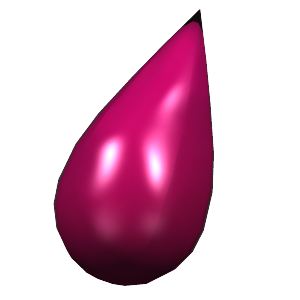
2. Octogonal Ring.
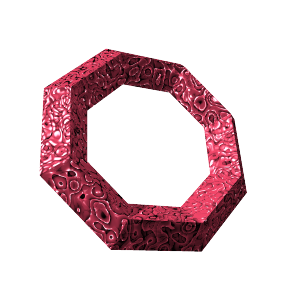
3. Skewed Rod.
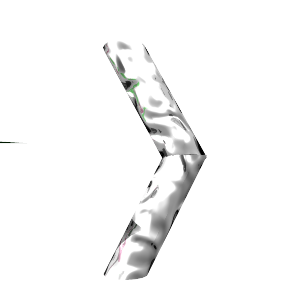
4. Bu-A (vegetable gourd).
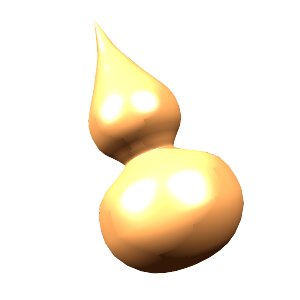
5. This fence.
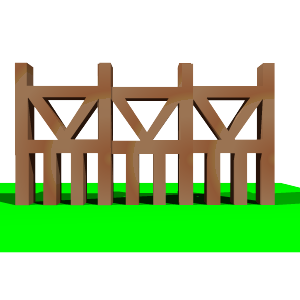
1. Teardrop can be made from a sphere or from a lathe. Lathe is probably better-looking; it’s arguable which is more difficult. From a sphere, one leaves the lower hemisphere intact and drags out the vertices from the top until they become teardrop-like. For lathe, just draw the right half of a cross-section of the teardrop and rotate around.
2. Lathe of a diamond, rotated around 8 times.
3. Must be cylinder, with vertex moving. You can’t create objects that lack rotational symmetry using the lathe, due to its nature.
4. Lathe editor, definitely.
5. Extrusion! The fence has a uniform depth, so it’s easiest to just draw a 2-D “cut out” form and then give it depth. Almost all of architecture can be modeled this way, due to the wood planks we use. You *could* ostensibly make this from boxes. But that would be just plain masochistic.
~~ Leave a comment if you have any suggestions/questions regarding this ~~
Leave a Reply